
Halftones and Other Dots
 Halftone
Halftone
The optical
illusion of a full gray tonal range created by breaking up a continuous
tone image by a screen, creating dots of various sizes representing the
full tonal value.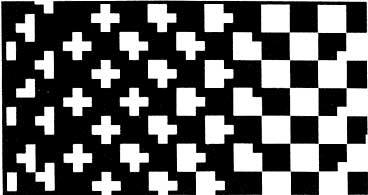
There are two ways to create halftones. Traditional halftoning uses a screen with a uniform number of lines per inch which vary in size. This is usually called a standard or conventional screen, or sometimes an elliptical dot screen (also AM for amplitude modulation because the size of the dot changes).
 A
newer method of screening, more compatible with digital imaging is
called Stochastic Screening, or FM (frequency modulation)
screening in which the dots stay the same size but are increased to
create the illusion of darker grays.
A
newer method of screening, more compatible with digital imaging is
called Stochastic Screening, or FM (frequency modulation)
screening in which the dots stay the same size but are increased to
create the illusion of darker grays.
Gray Scale: the scale of grays produced by halftone dots of various sizes, with 10% representing a light gray and 90% representing a dark gray.
Shadow dots: The darker gray dots, from 70 percent and darker.
Highlight Dots: The lighter grays tones from 30 percent and lighter.
Screen size: the number of halftone dots per inch created by a screen of varying sizes. A very course screen (eg. 65-85 lines per inch) will print better on certain paper, such as newsprint, and on some presses, better than a finer screen (150-300 LPI) A very fine screen 200+ LPI will produce finer detail, and better shading. However, depending on the printing process and the paper, finer screens will not hold out shadow dots, resulting in the shadow dot areas filling in and going very dark, which is called dot gain.
Dot gain: An increase in size of each dot of ink when printed due to temperature, ink and paper type. A press operator tries to minimize dot gain, which can muddy the printed image. (Computer Desktop Encyclopedia) Dot gain is a serious problem, and has to be anticipated and corrected by the designer creating images and planning printing production. One easy solution is to try a coarser halftone screen (eg 150LPI rather than 200LPI) to reduce shadow dot fill in. A better solution is to anticipate dot gain in the image editing (eg. Adobe Photoshop) and desktop publishing programs. See Specifying Dot Gain from Adobe for a fuller explanation and methods of management of the Dot Gain problem.
Output Resolution (DPI): Output, including printers, is measured in Dots Per Inch. Original laser printer resolution was 300 DPI, although laser printers now output up to 600 and higher DPI. Minimal typographic quality resolution is considered to be 1,000 DPI, with the usual standard being 1,270 DPI. Standard color printing DPI is considered to be double this, or 2,540 DPI. DPI effects the ability to print tones, and especially tonal gradients, with most laser printers unable to print highlight dots in finer screens (eg. A 10 percent tint with a 200 line screen is 1/2000 of an inch – much smaller than the output resolution of a 600 DPI laser printer). So printers must interpolate gray scales. This is usually done by dithering between dots and designers should be alert to the possibility of uneven tonal gradations.
Input Resolution (PPI): The resolution of digital images from scanners, digital cameras, image editing programs such as Adobe Photoshop and graphics programs such as CorelPaint and Adobe Illustrator is measured in Pixels Per Inch, sometimes also referred to as Dots Per Inch (not to be confused with input resolution). Input resolution is an extremely important consideration for designers. In order to print quality graphics, designers need to maximize input resolution.
Lines Per Inch-Pixels Per Inch Ratio: For printing, the input resolution should be at least twice the size of the halftone lines per inch:
PPI = 2LPI
This means that standard black and white images should be 200 PPI resolution and standard color images should be 300-400 DPI.
Resampling: Designers frequently need to increase the resolution of their images in order to print. If possible, scanned images and images from digital cameras should be at a minimum of 300DPI. If this is not possible, designers may need to resample the image, increasing the resolution. Graphics editing programs such as Adobe Photoshop will increase image resolution. There are also specialized resampling programs, such as Genuine Fractals.
(See “Resampling” for Adobe guidelines.)
Resampling up from lower resolution files such as the standard 72-PPI web image, is problematic in Photoshop. Genuine Fractals may be more powerful. Generally, low resolution images cannot add data where it doesn’t exist. Proportionally reducing the image size while increasing the resolution will help.
Department of Communication, Seton Hall University