

Trapping
The following is an excellent and thorough discussion of trapping from a designer’s perspective. All designers should have an idea of what trapping is, why it is important, how to use it in specific graphics software (See “Adobe Trapping Notes”), and how it could effect design.
(From: http://desktoppub.about.com/od/trapping/ss/trapping_basics.htm
From Jacci Howard Bear, Your Guide to Desktop Publishing. FREE Newsletter. Sign Up Now!)
When Colors Touch
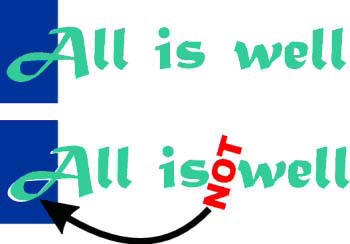
Trapping helps to avoid the unwanted white gaps as seen in bottom example.
What is trapping?
Trapping digital files is the process of compensating for misregistration on the printing press by printing small areas of overlapping color where objects meet
.
Huh? If you've always worked with a desktop printer or strictly one color jobs you may not quite understand register or close register or the need for trapping and how it affects your final printed job.
When you print from your color inkjet printer the color is all applied at once. Each color generally ends up just where you expected. It doesn't work that way on a commercial printing press. When your document consists of more than one color of ink the page may have to pass through the printing press two or more times as each color is applied to the paper.
Presses aren't perfect. They run at incredibly fast speeds. Sometimes the paper or the plates applying the ink may shift. It might be a tiny, tiny little shift -- but it can throw off your design enough to be noticeable. For example, a white gap may appear between a green letter that is supposed to be touching a blue box. When this happens your color is out of register -- things just don't align properly.
So how do you prevent having your work come off the printing press out of register? By avoiding the need for trapping. The best alternative to trapping is to simply print using all one color or never allow your colors to touch or get too close. Explore other alternatives to trapping.
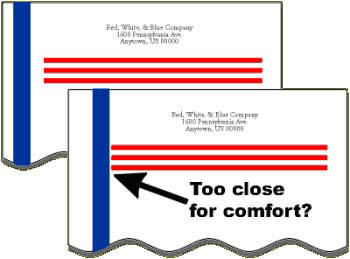
Colors that are not touching but very close can cause registration problems too.
Design with the intention of avoiding the need for trapping. If you are printing letterhead with red and blue elements make sure that the two colors never meet each other. If there is enough space between the two colors then any slight misregistration won't usually be noticeable.
Sometimes your design may have close or tight registration even though the colors don't touch. A shift on the press could cause those colors to overlap. Talk to your printer if you are unsure about just how close is too close.
Use Common Process Colors to Close Gaps
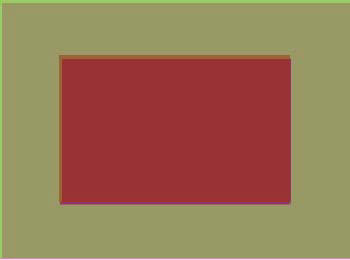 Process
colors can fill gap when objects print out of register.
Process
colors can fill gap when objects print out of register.
When using process colors you can sometimes avoid the need to trap by making sure that adjacent colors share a certain percentage of color. For example, if each object shares at least 20% of magenta, any shift in registration will result in the gap being the lesser percentage of magenta rather than the white paper. In some circumstances this is acceptable and not very noticeable.
The closer the percentage of common colors, the less trapping that may be required. (The shift between 20% and 30% cyan is less apparent than the difference between 20% and 80%, for example.)
The illustration on this page (somewhat exaggerated) simulates what might happen if the Magenta plate prints slightly out of register. A shadow at the top and the bottom is not quite as noticeable as it might be if the colors did not share such high percentages of CMYK.
· Large square uses 10/20/40/20
· Small square uses 10/50/40/30.
Overprint Black to Prevent Gaps
 Sometimes
black can cover well enough to avoid need for trapping.
Sometimes
black can cover well enough to avoid need for trapping.
Oftentimes you can avoid misalignment or the need to trap by printing black on top of your other colors. Black outlines around objects and black text over color areas are examples. Black doesn't always cover as completely as you might think, but it can be an option. The conversion to GIF and RGB may make the color shift in the example appear more pronounced than an actual printed piece.
Basic Trapping Terminology
When you can't avoid touching colors and overprinting black is not a viable option, you may have to deal with trapping. If you are very inexperienced with trapping or have a complex image to work with you might choose to turn over the job of trapping to your service bureau. Otherwise, you'll need to manually trap your images or use the auto-trapping features of your software.
If you choose to trap your images you'll first want to learn some of the basic terminology. Even when someone else is doing the trapping, it is helpful to understand what is involved. The next few pages of this
Chokes and Spreads Fill the Gaps
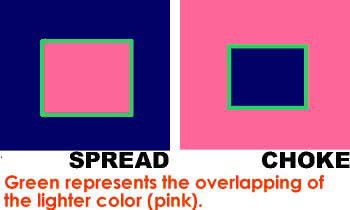
Let lighter colors expand into darker colors.
Choke and Spread are similar terms used to describe the process of intentionally overlapping touching colors. Which is which?
First, a general rule of thumb is:
Lighter colors expand into darker colors.
The reason for this is that, to the eye, changes to the darker objects are more noticeable than the slight changes to the lighter object. To determine whether you are applying a choke or a spread will depend on the direction of the color overlap.
In the illustration on this page we use dark blue and pink. The green represents where the pink overlaps the dark blue.
In first example the lighter pink spreads into the darker blue background color. In second example the lighter pink background color chokes the darker blue object in the middle.
The exact terms are less important than understanding which color needs to be overlapped. With multiple overlapping objects it can get tricky.
What actually happens is that one color ends up printing over the other. The slight overlap of color, if done properly, won't be particularly noticeable. If it does get out of register on the press, the extra allowance of pink will keep a white gap from appearing.
Knockouts May Require Trapping
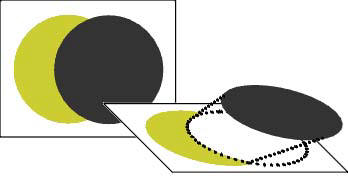
What looks like two overlapping circles prints as a circle and a crescent
In most cases, when two objects of different colors overlap they knockout -- they won't print on top of each other.
In the above illustration it looks as if a dark gray circle is printing on top of a yellow circle. However, in reality a gray circle and a yellow crescent shape are printed side by side The yellow knocks out leaving white space for the gray circle to print on.Because what you have are two touching colors there is a chance that the colors can get out of register on the press. Knockouts may require trapping to insure that no unsightly gaps are left behind.
Overprinting / Surprinting Avoids Need to Trap
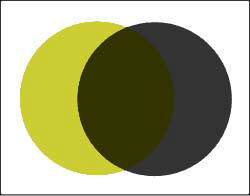
Overlapping layers of ink to avoid need for trapping may result in color shifts.
If you overprint (also called surprinting) you are actually printing one color of ink over the top of another layer of ink. Depending on the colors you will get varying degrees of noticeable changes in color where the two objects overprint.
Using the same image from our knockout example, if we actually did print the dark gray circle on top of the yellow circle the color where they overlap would be slightly different (simulated and exaggerated in the illustration).
In some instances, overprinting may be desirable and the results better than attempting to trap the colors. Small amounts of overprinting are often less noticeable than the white space that might occur with untrapped knockouts and easier to do than trying to set a perfect trap.
Manual and Automatic Trapping
When trapping is called for you need to know where and how to accomplish it. In this lesson we are simply providing an overview of the options. If trapping is necessary you have the option of trapping it yourself or leaving that job to your service bureau or printer. Talk with your service provider about their preferences and recommendations for trapping your files.
There are three basics programs available for trapping.
· Illustration
Software.
In vector-based drawing programs such as Adobe Illustrator you can
create simple manual traps by applying outlines (overprinting
strokes) to objects or use plug-ins that apply the appropriate trap.
· Page
Layout Software.
High-end tools such as QuarkXPress, Adobe PageMaker, and Adobe
InDesign have built-in trapping. (See
“Adobe Notes on Trapping.”)
Each program may have multiple ways in which trapping is applied.
·
Dedicated Trapping Software.
Usually used by service bureaus and printers these programs are
designed to do nothing but trapping. TrapWise and Trapper are two
such programs.
Which program you use or how you set the trap depends on the number of overlapping objects, whether you are overlapping imported images, and the presence of gradient fills. Those are topics for future lessons in trapping.

![]() Electronic
Publishing
Home Page
Electronic
Publishing
Home Page
Department of Communication, Seton Hall University