
Understanding color space and gamuts
A color space is a range of colors in the visible spectrum. A color space can also be a variant of a color model. Adobe RGB, Apple RGB, and sRGB are examples of different color spaces based on the same color model.
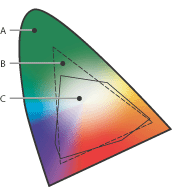
The
gamuts of different color spaces
A.
Lab color space encompasses all visible colors
B.
RGB color space
C.
CMYK color space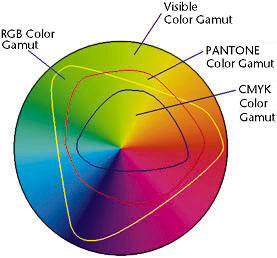
The
range of color encompassed by a color space is called a gamut. The
different devices (computer monitor, scanner, desktop printer, printing
press, digital camera) throughout your workflow operate within different
color spaces and each with different gamuts. Some colors within the
gamut of your computer monitor are not within the gamut of your inkjet
printer, and vice versa. When a color cannot be produced on a device,
it's considered to be outside the color space of that particular device.
In other words, the color is
out
of gamut.
When you edit an image in a specific workspace,
Photoshop alerts you when it encounters
out
of gamut
colors. (See
Identifying out-of-gamut colors (Photoshop).(From Adobe Photoshop
CS Help)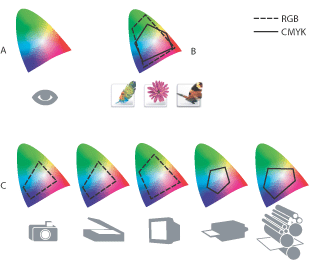
The color gamuts of various devices and documents A. Lab color space (entire visible spectrum) B. Documents (working space) C. Devices
Department of Communication, Seton Hall University