
Why colors change
We use color models to describe the colors we see and work with. Each color model, such as RGB, CMYK, or Lab, represents a different method for describing and classifying color. Color models use numeric values to represent the visible spectrum of color. A color space is a variant of a color model and has a specific gamut (range) of colors. For example, within the RGB color model are a number of color spaces: Adobe RGB, sRGB, and Apple RGB. While each of these color spaces defines color using the same three axes (R, G, and B), their gamuts are different.
All devices operate within their own color space, the range of color they're capable of reproducing. No device can reproduce the full range of colors viewable to the human eye, and no two devices have the same color space.
When you work with image colors in Adobe Photoshop, you are actually adjusting numerical values in the file. It's easy to think of a number as a color, but these numerical values are not absolute colors in themselves--they only have a color meaning within the color space of the device that is producing the color.
Because each device has its own color space, it can reproduce colors only in its gamut. When an image moves from one device to another, image colors may change because each device interprets the RGB or CMYK values according to its own color space.
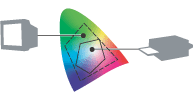
Every device
has a different color space.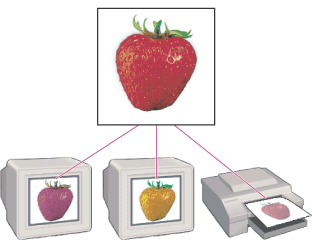
It is impossible for all the colors viewed on a monitor to be identically matched in a print from a desktop printer. A printer operates in a CMYK color space, and a monitor operates in an RGB color space. Their gamuts are different. Some colors produced by inks cannot be displayed on a monitor, and some colors that can be displayed on a monitor cannot be reproduced using inks on paper.
The same RGB values interpreted differently by each device's color space
Even though it is impossible to perfectly match all colors on different devices, you can use color management to ensure that most colors are the same or similar enough so they appear consistent.
(from Adobe Photoshop CS Tutorial: Producing Consistent Color)
Department of Communication, Seton Hall University