
Color Systems (Color Spaces)
HSV (hue, saturation, value), also known as HSB (hue, saturation, brightness) is often used by artists because it is often more natural to think about a color in terms of hue and saturation than in terms of additive or subtractive color components. HSV is a transformation of an RGB colorspace, and its components and colorimetry are relative to the RGB colorspace from which it was derived. HSL (hue, saturation, lightness/luminance), also known as HLS or HSI (hue, saturation, intensity) is quite similar to HSV, with "lightness" replacing "brightness". The difference is that the brightness of a pure color is equal to the brightness of white, while the lightness of a pure color is equal to the lightness of a medium gray.
Hue, also called tone or tint is the property which distinguishes one color from another. Saturation, also called chroma or intensity, measures the purity of a color. Value, also called lightness or brightnes, is a measure of how dark a color is.
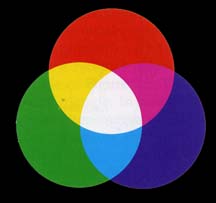 RGB
(Red, Green Blue),
the system used in computer and video monitors, uses
additive color
mixing, because it describes what kind of light needs to be
emitted to produce a given color. Light is added together to create
form from out of the darkness. RGB stores individual values for red,
green and blue.
RGBA is RGB
with an additional channel, alpha, to indicate transparency. Common
color spaces based on the RGB model include
sRGB,
Adobe RGB
and
Adobe Wide Gamut RGB.
RGB
(Red, Green Blue),
the system used in computer and video monitors, uses
additive color
mixing, because it describes what kind of light needs to be
emitted to produce a given color. Light is added together to create
form from out of the darkness. RGB stores individual values for red,
green and blue.
RGBA is RGB
with an additional channel, alpha, to indicate transparency. Common
color spaces based on the RGB model include
sRGB,
Adobe RGB
and
Adobe Wide Gamut RGB.
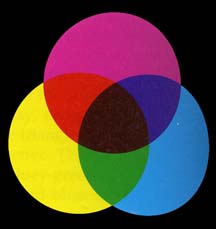 CMYK
(Cyan, Magenta, Yellow and Black),
also called process color or four color process, is the method of
reproducing colors for print. CMYK uses
subtractive color
mixing used in the printing process, because it describes what kind of
inks need to be applied so the light reflected from the substrate
and through the inks produces a given color. One starts with a white
substrate (canvas, page, etc), and uses ink to subtract color from white
to create an image.
CMYK stores
ink values for cyan, magenta, yellow and black. There are many CMYK
colorspaces for different sets of inks, substrates, and press
characteristics (which change the dot gain or transfer function for each
ink and thus change the appearance).
CMYK
(Cyan, Magenta, Yellow and Black),
also called process color or four color process, is the method of
reproducing colors for print. CMYK uses
subtractive color
mixing used in the printing process, because it describes what kind of
inks need to be applied so the light reflected from the substrate
and through the inks produces a given color. One starts with a white
substrate (canvas, page, etc), and uses ink to subtract color from white
to create an image.
CMYK stores
ink values for cyan, magenta, yellow and black. There are many CMYK
colorspaces for different sets of inks, substrates, and press
characteristics (which change the dot gain or transfer function for each
ink and thus change the appearance).
 Hexachrome:
Each color space reproduces a different area on the visible spectrum
(see "Gamuts"). Because we create color in the RGB color space and print
in the CMYK space, there have been various efforts to make the CMYK
color gamut more closely reproduce the RGB gamus by adding additional
colors to the traditional four color process. Pantone has produced what
is becoming the standard, a six color printing process called "Hexachrome".
Hexachrome adds orange and green to the cyan, magenta, yellow and black,
and produces a larger gamut, incorporating more of the colors in the RGB
color space. (See "Gamuts" for a representation of the Hexachrome gamut.)
Hexachrome:
Each color space reproduces a different area on the visible spectrum
(see "Gamuts"). Because we create color in the RGB color space and print
in the CMYK space, there have been various efforts to make the CMYK
color gamut more closely reproduce the RGB gamus by adding additional
colors to the traditional four color process. Pantone has produced what
is becoming the standard, a six color printing process called "Hexachrome".
Hexachrome adds orange and green to the cyan, magenta, yellow and black,
and produces a larger gamut, incorporating more of the colors in the RGB
color space. (See "Gamuts" for a representation of the Hexachrome gamut.)
CIE L*a*b* (CIELAB) is the most complete color model used conventionally to describe all the colors visible to the human eye. It was developed for this specific purpose by the International Commission on Illumination (Commission Internationale d'Eclairage, hence the CIE acronym in its name). The * after L, a and b are part of the full name, since they represent L*, a* and b*, derived from L, a and b. The three parameters in the model represent the luminance of the color (L, L=0 yields black and L=100 indicates white), its position between red and green (a, negative values indicate green while positive values indicate red) and its position between yellow and blue (b, negative values indicate blue and positive values indicate yellow). See Lab Color Space.
The Pantone Matching System (PMS) is the internationally accepted system for producing spot color by printing with the specific color ink. Generally, designers should always use Pantone color specifications to guarantee proper spot color. The only way to see a color properly is on a printed sample, thus all designers should buy the Pantone Color Specifiers, which come in coated and uncoated versions. This may sound expensive, but the specifiers include color swatches which you use to accompany a print job to guarantee spot color fidelity. The Pantone web site is http://www.pantone.com/ . For specific information on color specifiers, see the "Graphics" section from the home page or click here for Pantone Formula guides for Coated and Uncoated Stock. Pantone also offers color profiling and calibration tools from the "Color Mangement" link on their home page. (See "Color Management"). You cannot properly reproduce the full Pantone gamut (see "Gamuts") in HTML color, but see this PMS Color Chart for a look at the Pantone system and select the Pantone color libraries from your desktop publishing or image editing program.
Duotones: Duotones are used to increase the tonal range of a grayscale image. Although a grayscale reproduction can display up to 256 levels of gray, a printing press can reproduce only about 50 levels of gray per ink. This means that a grayscale image printed with only black ink can look significantly coarser than the same image printed with two, three, or four inks, each individual ink reproducing up to 50 levels of gray.
Sometimes duotones are printed using a black ink and a gray ink--the black for shadows and the gray for midtones and highlights. More frequently, duotones are printed using a colored ink for the highlight color. This technique produces an image with a slight tint to it and significantly increases the image's dynamic range. Duotones are ideal for two-color print jobs with a spot color (such as a PANTONE Color) used for accent.
Because duotones use different color inks to reproduce different gray levels, they are treated in Photoshop as single-channel, 8-bit, grayscale images. In Duotone mode, you do not have direct access to the individual image channels (as in RGB, CMYK, and Lab modes). Instead, you manipulate the channels through the curves in the Duotone Options dialog box. (From Adobe Photoshop CS Help)
(Drawn largely from Wikipedia, the free encyclopedia’s treatment on Color Spaces at http://en.wikipedia.org/wiki/Color_model)
Department of Communication, Seton Hall University